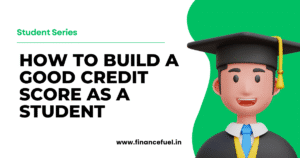When I entered college, I had two things — my mobile phone and some free time between classes. What I didn’t have was any fancy skill or expensive laptop. But then I found Canva, and that tool completely changed my college journey.
Today, I make money using Canva as a college student, earning around ₹5,000 to ₹10,000 per month — no paid software, no big team. Just me, Canva, and a few smart steps. In this blog, I’ll show you exactly how I did it from scratch, with real tips and examples that any student can follow.
Table of Contents
What is Canva and Why Should Students Care?
Canva is a free, beginner-friendly graphic design tool that works on both mobile and desktop. It allows you to create all kinds of visual content — from YouTube thumbnails and Instagram posts to resumes, posters, and even short videos.
The best part? You don’t need any design background. Canva works on a drag-and-drop system. You get thousands of templates, icons, fonts, and layouts — so even if you’re not “creative,” you can still make professional-looking designs.
As a student, this tool is a goldmine. You can use it to:
- Make eye-catching PPTs for college projects
- Design resumes that actually get noticed
- Create posters for college fests or clubs
- Start freelancing or sell your designs online
How I Learned Canva Without Spending a Rupee?
The first time I heard about Canva was through a YouTube Shorts video. I was surprised how people were using this simple tool to earn money. So instead of scrolling Reels, I started watching free Canva tutorials on YouTube.
For one week, I gave myself 1 hour a day. That’s it. I didn’t pay for any course. I didn’t even know basic design terms like alignment, contrast, or spacing. But slowly, I picked it up by watching real-time design breakdowns. I paused videos, recreated templates, and explored the tool on my own.

Canva is made for people like us — no experience, no pressure. Once I learned the basics (fonts, color combinations, spacing), I started experimenting. I focused only on YouTube thumbnails at first because I personally loved content creation and was already watching a lot of videos.
Choosing One Design Niche to Start
Trying to learn everything at once will overwhelm you. That’s why I recommend choosing just one design niche to begin with.
For me, it was YouTube thumbnails. But for you, it could be:
- Posters for small businesses
- Instagram posts for creators
- Resumes for students
- Digital planners or printable templates
By focusing on one type of design, I was able to improve faster. I understood what works, what doesn’t, and how to make my designs better than yesterday’s. This clarity helped me get my first few clients.
Later, once I got comfortable, I explored other niches like resume design and business cards. But in the beginning — keep it focused.
Creating My First Portfolio for Free
Once I had 7–8 sample designs ready, I wanted to showcase them. But I didn’t have money to buy a domain or hire a developer.
So I used free tools like:
- Canva’s Website Builder (super easy if you already know Canva)
I created a portfolio with sample thumbnails, Instagram post mockups, and posters. These weren’t client projects. I had just made them for practice — but they still looked good. And that’s enough to start.
Remember: people don’t care if it’s paid work or not — they care about what you can do. Your portfolio is your proof of skill, not proof of past clients.
Cold Messaging: How I Got My First Clients
Now that I had my designs and portfolio, I started sending cold DMs. This was the real game-changer.
I went to small creators on Instagram and YouTube (people with 5K–50K followers), and sent a message like:
Hey [Name]!
I’ve been following your content recently and really love what you’re doing — especially your posts around [insert something specific from their content like “your travel vlog edits” or “your recent Reels series”].I’m [Your Name], a college student and freelance Canva designer. I help creators like you by designing professional thumbnails, Instagram posters, and digital assets that boost engagement.
I’d love to design one free sample for you — no strings attached. Just want to show you the kind of quality I can deliver. If you like the result, we can discuss working together on a few designs every week.
Here’s a quick look at my recent work: [Portfolio Link]
Let me know if you’re open to it — I can deliver within 24 hours. Thanks for your time and keep inspiring with your content! 🙌
— Your Name
Some didn’t reply. A few said no. But one person said yes. I made a thumbnail, sent it in 24 hours, and they loved it. They paid ₹100 — my first income through Canva.
After that, I used the same method with more creators. I kept the price low at the start (₹100–₹250), but once I had 5–10 happy clients, I slowly increased it.
Getting into Freelancing Platforms (Fiverr, Upwork)
After 1 month of client work through DMs, I decided to try Fiverr.
I created a simple gig:
“I will design a professional YouTube thumbnail using Canva.”
I added 3 samples, used keywords like “YouTube thumbnail,” “Canva design,” and set the starting price at ₹500.
It took me a few days to get my first order. But after that, Fiverr became a consistent source of income. Over time, I got better at communication, delivery time, and upselling (offering thumbnails in bulk).
Today, I’ve earned over ₹1,00,000 through Fiverr alone — all by using Canva. No Photoshop. No degree. Just smart steps and consistency.
Selling Canva-Based Digital Products on Etsy & Gumroad
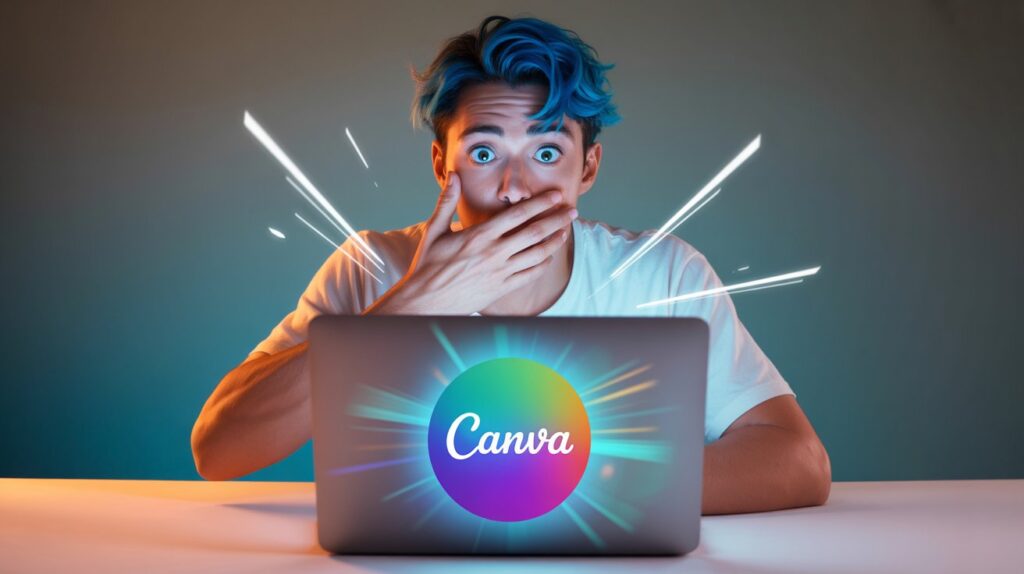
Once I was confident with design, I thought — why not create digital products?
I made:
- Resume templates
- Business cards
- Instagram content packs
- Study planners and to-do lists
Then I uploaded them to Etsy and Gumroad, platforms where people buy downloadable products.
It’s a smart way to earn passive income. You create the product once, and it keeps selling without any extra effort. Just make sure to use good thumbnails, proper keywords, and attractive mockups (which you can make on Canva too).
Using Canva to Build My Personal Brand
As I started earning, I also began creating my own content on Instagram and YouTube Shorts — all designed using Canva.
I posted:
- Reels with Canva-designed thumbnails
- Carousels about freelancing and design tips
- Tutorials on how I earn money as a student
This helped me grow a small audience — and many of them became my clients or referrals.
Creating content helps in two ways:
- You attract more people who want your designs.
- You build a personal brand that can lead to other opportunities (sponsorships, collaborations, etc.)
How You Can Start Today?
If you’re serious about earning money with Canva as a student, this is the exact path I followed — and it still works today. No waiting. No excuses. Just follow this simple checklist:
- Watch Canva tutorials on YouTube (1 hour/day)
- Pick one design niche to focus on
- Make 5–10 sample designs
- Create a free portfolio using Canva, Carrd, or Wix
- Send cold DMs to small creators or businesses
- Set up a Fiverr profile and post your gig
- Create content or post your designs on Instagram
- Stay consistent — even 30 mins a day is enough
If you follow these 8 steps with real intent, you’ll easily make your first ₹1,000 within a few weeks — and scale it to ₹5K or more in the next few months.
Bonus Tip: Canva Affiliate Program = Passive Income

Canva Pro has an affiliate program.
For every person who signs up with your link, you can earn ₹500 to ₹1500.
If you’re making YouTube videos or Instagram Reels, just drop your Canva Pro link in the caption or bio. Some creators earn ₹10K/month just from affiliate income.
It’s a smart bonus income if you’re already using the platform.
Final Thoughts
If you’re a college student with a phone and internet, you already have what you need to start.
You don’t need a design degree. You don’t need Photoshop. You just need to take action — learn Canva, build a few sample designs, and start offering them to people who need them.
If this helped you, share it with a friend who’s also looking to earn online.
And if you need help creating your Fiverr gig, portfolio, or first Canva design — DM me on @ft.selvakumar. I’ll help you out.